價格:免費
更新日期:2018-10-02
檔案大小:64.2 MB
目前版本:1.4.8
版本需求:需要 iOS 12.0 或以上版本。與 iPhone、iPad 及 iPod touch 相容。
支援語言:德語, 日語, 法文, 簡體中文, 義大利文, 英語, 西班牙文
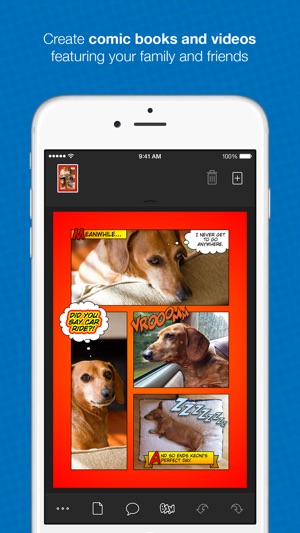
Easily turn your photos into comic book pages and videos with Halftone 2.
**Named One of the Best Apps of 2013 by Apple**
**Featured by Apple as an App Store Editors' Choice**
**Featured by Apple as a showcase app in Apple Retail Stores**
**Featured by Starbucks as a Pick of the Week**
Halftone 2 makes it easy to create comic and scrap books with your images. Choose a page layout, apply photo filters, position captions, add speech and thought balloons, place some WHAMs, BAMs, and POWs, mix in a few sound effects, and share your creation as an image, multi-page document, or high-definition video. There’s no faster or more fun way to share your stories.
With so many features, there’s almost no limit to your creative options:
Captions and Balloons
• Over 30 unique caption and balloon styles (speech bubbles, thought balloons, banners, scrolls, and more)
• A powerful 3D perspective feature lets you tilt your captions and balloons
• Includes six professional comic-themed fonts (plus everything on your device)
• Optional drop shadows add depth with configurable color, opacity, blur, and location
• Custom fonts can be added by opening a TrueType (TTF) or OpenType (OTF) font in Halftone 2
• Control over font color, size, line spacing, and alignment
• Ability to add multiple colored outlines to text

Stamps
• Over 80 professionally-designed graphical shapes like WHAM, BAM, and POW
• Optional “Action Pack” in-app purchase adds over 50 more stamps designed by comic design company, Blambot
• A custom stamp feature allows you to add your own images (with support for alpha channels)
• A powerful 3D perspective feature lets you tilt your stamps to make them more dynamic
Photo Panels
• Photos can be imported directly from your photo library, Facebook, and Flickr
• Full control of the scale and rotation of each photo
• A configurable Juicy Bits “Toon” filter turns your photos into comic-styled artwork
• Comprehensive photo editing tools from Aviary that include automatic enhancements, filter effects, brightness, contrast, saturation, sharpness, redeye, whiten, blemish, and selective focus
Page Options
• Choose from over 30 multi-photo page layouts
• Each page can have its own background color, gradient, or paper texture (over 30 included textures)
• An optional page blending mode simulates the way ink interacts with paper
Video
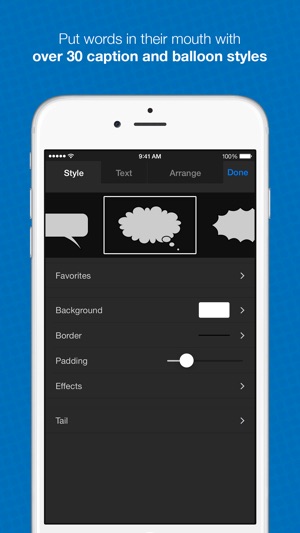
• Video is exported at up to 720p high-definition and can be saved to the camera roll for later use or sent directly to Facebook, Dropbox, or other compatible apps (like iMovie)
• 50 licensed sound effects are included that can be assigned to each photo panel
• A “Sound Pack” in-app purchase adds 50 sound effects, including growls, crashes, instruments, vehicles, background ambience, and more
• Each panel has a customizable transition that controls the incoming speed and movement of the virtual camera
• An optional soundtrack can be added by choosing a song from your music library
• A unique “auto stretch” feature automatically shortens or lengthens the video to match the length of your soundtrack
Editing
• A document library lets you create, save, copy, and work with multiple projects
• Full support for undo and redo
• Captions, balloons, and stamps can be placed inside a photo panel to clip them at the panel’s edges
• A built-in guide introduces all of the basic concepts
Output and Sharing
• Output formats include image (JPG), PDF, CBZ, and video (MP4)
• Output can be shared via e-mail, Twitter, Facebook, Flickr, Dropbox, Weibo, instant message (MMS), saved to the photo album, copied to the clipboard, sent to another app, and printed to AirPrint-enabled printers
• An experimental 3D anaglyph feature lets you put on red/cyan 3D glasses and view your output in three dimensions (yes, really)
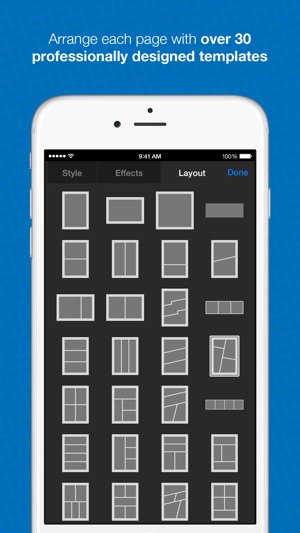
• Optional halftone image processing with configurable dot size, opacity, and gain to give photos an authentic comic-styled look
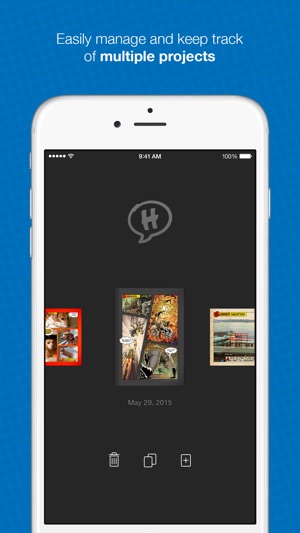
支援平台:iPhone, iPad
